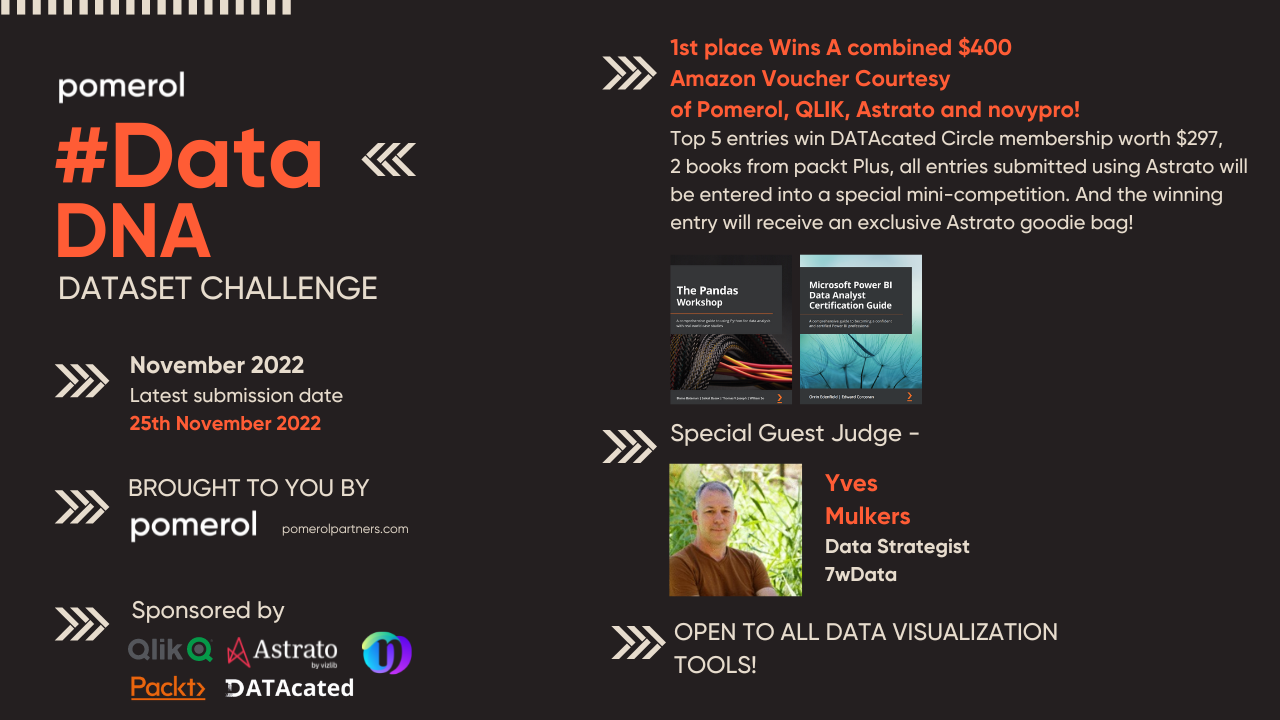
Win a $400 Amazon Voucher from our sponsors Pomerol, Qlik, Astrato, & NovyPro, a DATAcated Circle membership worth $297 and 2 data books from our sponsors Packt!
A winning entry will be chosen based on best visualization and successfully following the entry rules – winning a $400 Amazon voucher code courtesy of Pomerol Partners, Qlik, Astrato, DATAcated & NovyPro, a DATAcated circle membership worth $297 and 2 eBooks from packt!
The top 5 entries will also receive 2 data eBooks from our sponsors Packt Plus, all entries submitted using Astrato will be entered into a special mini-competition. And the winning entry will receive an exclusive Astrato goodie bag!
We also now have amazing badges to be won!

How to submit your entry:
- Follow Pomerol Partners on LinkedIn (it’s OK if you already follow Pomerol Partners)
- Share a LinkedIn post on your profile that contains both a direct @ mention to @Pomerol Partners, @Qlik, @Astrato Analytics, @NovyPro, @DATAcated and the hashtag #dataDNA
- In your post, share an image of your visualization or dashboard (remember, it must be a single image)
- Tag, mention, and invite 5 connections to view your post or play along (optional)
How to Create an Astrato Entry:
Want to try your hand at Astrato? The November DataDNA Challenge is the perfect dataset for fun, fast, and creative exploration!
This month, you’ll find the data available in the Astrato DemoData Connection. Follow the steps below to get started:
To Connect to Sample CV Data
- Log in to Astrato
- If this is your first time logging in, make sure that you import the demo workbooks by clicking on the demo workbook card from the workbook section to establish a connection to the demo data!
- Click “New Workbook” at the top right corner of your workspace
- On the next screen, select “New Data View”
- Select the Demodata Snowflake connection from the Data Source list. This will open the Data View Editor.
- Select the CV Data Table and begin to create your masterpiece!
Connect to Google Sheet (if you have your own CV data)
Resume / CV Dataset
Welcome to the DataDNA November Resume Dataset Challenge!
Objective
Create a one-page Resume Dashboard that will show your visualization and analytical skills! You can either use YOUR OWN dataset or use our sample dataset prepared for this challenge.
The aim is to show how you will create a Resume Dashboard that market your skill as a Data Analyst!
Dataset Details
There are 2 sheets for this dataset, Experience, and Personal.
The Experience sheet is data related to a person’s either Education, Internship, Work Experience, and Courses or Certifications taken.
The Personal sheet is data related to a person’s experience when it comes to Tools, Skills, Language, or Interests.
Data Dictionary
Experience
| Column Name | Details |
| Start Date | Starting date |
| End Date | Ending date |
| Company/foundation/School | Identifies the Company or Foundation or School where the relevant experience was done |
| Industry 1 | Company Industry, Education, or Personal Development |
| Industry 2 | More detailed category of Industry1 |
| Country | Country where the experience was done |
| Role/Course | Specific Job Role or specific course name |
| Experience Type | Work experience, internship, or education |
| Number of Years | Total number of years |
Personal
| Column Name | Details |
| Descriptor | The specific name of Tools, Skills, Language, or Interest |
| Years of Experience | Total number of years |
| Levels | Levels of expertise |
| Category | Identifies whether it is a Tool, Skill, Language, or Interest |
DataDNA Dataset Challenge November 2022
Please enter your details below and select “Get Data” to download the dataset
Please read the challenge terms and conditions before participating.