Whatever your training needs, Pomerol can help you on your Power BI journey
Pomerol offers packaged training workshops ranging from introductory courses for beginners to advanced training for experienced developers. We can also tailor our workshop to meet your specific needs, creating a bespoke training experience that focuses on the areas that will add most value to you.
What differentiates us is our trainers are developers with real world experience of delivering Power BI. They understand the challenges commonly faced with Power BI and will show yor how to build solutions that effective, accessible, visually stunning and straight forward to maintain.

Our Training Workshops
Dashboard-in-a-Day
-A one-day, hands-on workshop for business analysts that covers the full capabilities of Power BI.
-Aim is to take users from never having never used Power BI to having built their own dashboard by the end of the day.
-Covers how to load, prepare and transform data, building visualisations, creating a report and sharing that report with users
Agenda:
- Introduction to Power BI
- Data Modeling and Exploring
- Visualisations
- Publishing and accessing Reports
- Building a Dashboard and Sharing


Advanced Data Modeling
-A one-day, hand-on workshop on performing extract, transform and load (ETL) od data in Power BI
-Learn how Power BI works under the hood and how to build optimized data models
-Foundation in the Power Query language
-Performing advanced data transformation in Power BI
Agenda:
- Fundamental of data modeling
- Optimising data models for Power BI
- Introduction to the Power Query language
- Parameters and functions
- Lists and their role in Power Query
- Advanced Data shaping
DAX in a Day
-In-depth course on DAX language enabling creation of advanced visualizations and measures
-Data Analysis Expressions (DAX) are used in both Power BI and Excel for visualizations, measures and pivot tables
-Attendees will be able to define common business calculations for use in reports and optimize the performance of their visuals
Agenda:
- Writing DAX formulas
- Defining calculated tables and columns
- Defining measures
- Using DAX iterator functions
- Modifying filter context
- Using DAX time intelligence functions
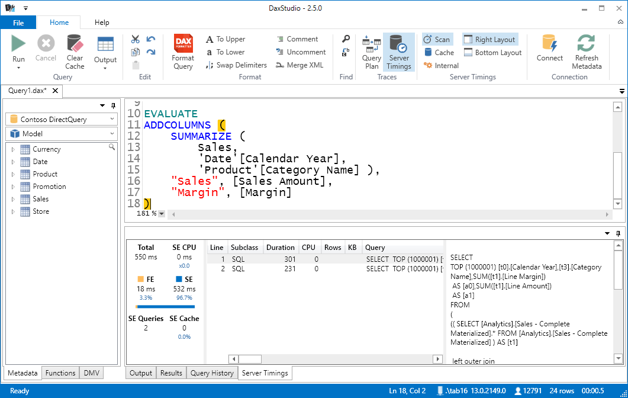
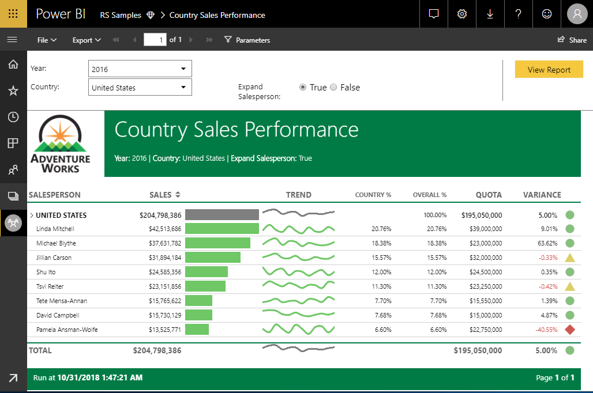
Paginated Reports-in-a-Day
-Power BI Paginated Reports enables creation of full customizable pixel perfect reports that are designed to be printed or shared
-This course aims to empower report authors with the technical knowledge required to create, publish, and distribute Power BI paginated reports
On completion of this course, you will have the skills to
- Design report layouts
- Connect to data sources to retrieve report data
- Work with parameters
- Visualize report data
- Add interactivity features
- Publish, consume, deliver, and embed paginated reports
Admin-in-a-Day
-In-depth 8 hour course on administering a Power BI Service that covers setting up the environment, controlling access, optimizing performance and monitoring usage
-Strategies and best practices for implementing a culture of self-service business intelligence within a company
-Discuss the approaches that best suit your business and how to implement them
Agenda:
- Understanding the Power BI Administrator Role
- Providing Governance in a Power BI Environment
- Establishing a Power BI Environment
- Provisioning Premium Capacity
- Facilitating Collaboration and Sharing
- Usage Monitoring and Auditing
- Establishing a Data Access Infrastructure
- Automating Power BI Administration
- Delivery methodologies
- Empowering a culture of self-service
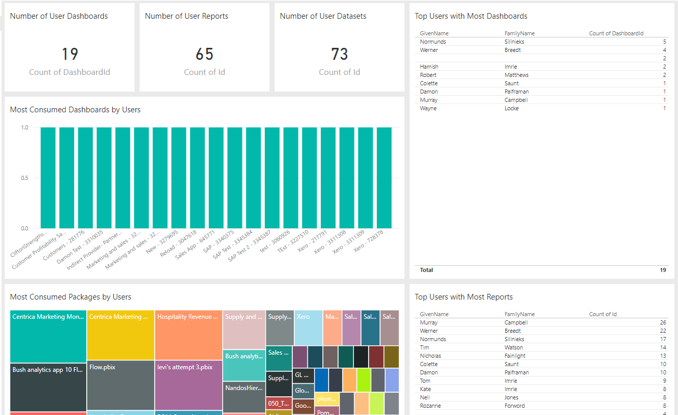
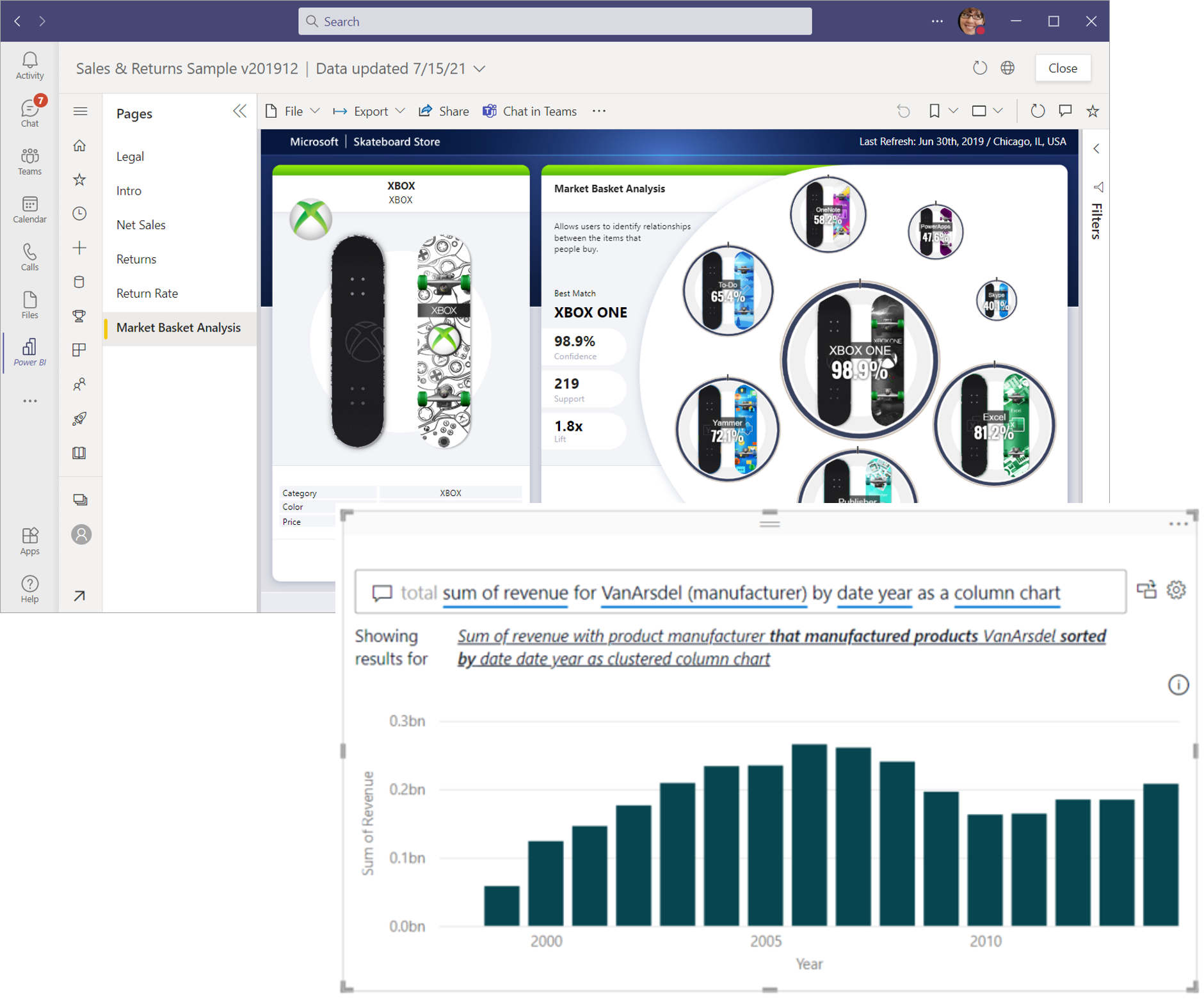
End User Training
-Short introductory training workshops for end users
-Goal is to drive user adoption
-De-mystify the core functionality of Power BI for your users
Demonstrations include:
- Accessing and launching a dashboard
- Filtering and drill-through
- Bookmarks
- Exporting data
- Integration with Teams
- Self-service analytics
Workshops can be tailored to your dashboards, focusing on the use case of your dashboards.
Ongoing Training Support
-Pomerol Power BI experts provide support with resolving blockers and training on topics of client’s choice
-Series of one-hour workshops to provide support as team gets up to speed following from training workshops
-Aimed at firms that wish to develop the capability to build Power BI solutions in-house
-Provides piece of mind that Power BI experts are on hand as you begin your Power BI journey
Goals over the sessions:
- Deliver support and training on topics chosen by client prior to each session
- Provide in-depth training giving attendees confidence to build their own reports
- Learn development techniques and best practices not available online or in packaged training
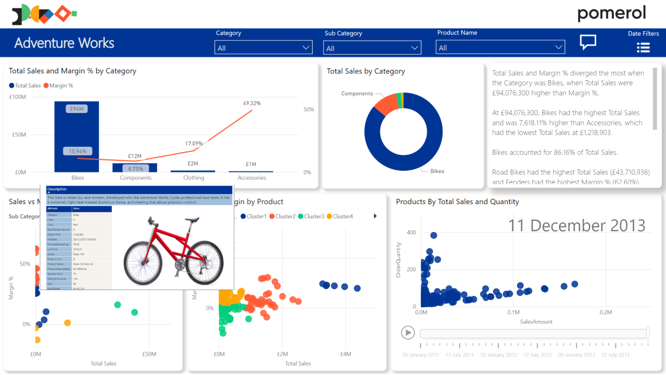

Analytics-in-a-Day
A one-day, hands-on workshop on how to take advantage of analytics in the cloud, from data ingestion to business intelligence.
Agenda:
- Harness the power of analytics
- Experience a new class of analytics with Azure Synapse
- Get started on your first analytics project
- Hands-on lab using Azure Synapse and Power BI