Our Writeback for Qlik Sense SaaS is now free. Select. Edit. Writeback. Done!
See the effects of your changes instantly. Reduce spreadsheet risk. Avoid task switching and complex data consolidations. Help your team by giving them a tool to increase productivity, and ensure your business makes the best decisions based on the right data!
Subscribe free or subscribe to our Premium version.
Free
$0/ month
-
Watermark
-
Access for Analyzer & Pro Users
-
Unlimited Apps
-
Writeback to Qlik SaaS only
-
Writeback to Snowflake
-
User Limit – Unlimited
-
Custom Branding
-
Annual Consulting Support
SMB
$200/ month
-
Access for Analyzer & Pro Users
-
Unlimited Apps
-
Writeback to Qlik SaaS
-
Writeback to Snowflake
-
User Limit – 50
-
Custom Branding
-
Annual Consulting Support – 2hrs
-
Watermark
Medium
$500/ month
-
Access for Analyzer & Pro Users
-
Unlimited Apps
-
Writeback to Qlik SaaS
-
Writeback to Snowflake
-
User Limit – 300
-
Custom Branding
-
Annual Consulting Support – 6hrs
-
Watermark
Enterprise
$1000/ month
-
Access for Analyzer & Pro Users
-
Unlimited Apps
-
Writeback to Qlik SaaS
-
Writeback to Snowflake
-
User Limit – Unlimited
-
Custom Branding
-
Annual Consulting Support – 12hrs
-
Watermark
The Business Case
The writeback extension helps enterprise organizations save time, and money by:
- Enabling data to be written back directly into your published Qlik Sense Applications
- Improving collaboration across your teams
- Improving the speed and efficiency of your data cycle
- Improving the quality and integrity of your data
- Having granular user-based permissions and audit trails
- Having a self-service data configuration layer
- Improving collaboration across your teams
- Improving the speed and efficiency of your data cycle
- Improving the quality and integrity of your master data
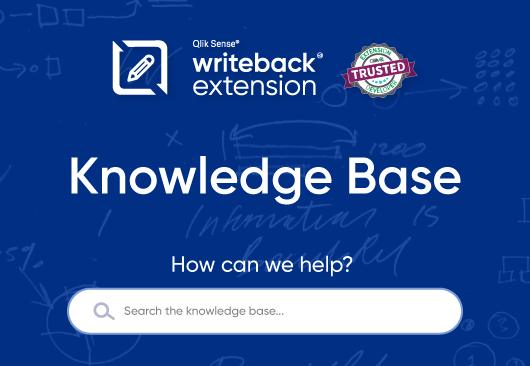
Writeback Knowledge Base
We’ve just launched the writeback knowledge base, where you can access more detailed information and support:
- Getting Started
- Installation Guide
- Load Scripts
- Permissions & Settings
- Product Features
- Use Cases
- FAQs
- Known Issues
Access the Qlik Sense Writeback Knowledge Base

